Pulse Core SDK
This SDK allows you to write a customized, low-level integration between Pulse and your HTML5 video player application.
To get started, you can use the AdRequester and Tracker classes.
More documentation about creating an integration with this SDK can be found here:
Pulse Integration Toolkit - HTML5 SDK 2.x
Looking for the high level SDK?
Its API documentation is available on the HTML5 Pulse SDK API documentation page.
Changelog
Version 2.0.17.17.0 - August 31, 2017
CHANGED
- Third party VAST tickets with
NonLinearAdselements are no longer rejected, as long as they contain no actualNonLinearelements. This allows wrappers with nonlinear tracking to be read by the SDK. Note that third party nonlinear ads are still not supported, and will not be displayed.
Version 2.0.17.14.0 - July 18, 2017
ADDED
- A new RequestSettings parameter,
useVASTSkipOffset, allows you to select whether the insertion policy configured in Pulse, or the skip information present in VAST tickets, is used to determine the skip behaviour of third party ads.
Version 2.0.17.10.0 - May 22, 2017
ADDED
- A new RequestSettings parameter,
enforceCacheBusting, allows you to control whether or not a cache busting parameter should be added to VAST 2.0 tracking URLs which do not include the[CACHEBUSTING]macro yet. When set tofalse, this parameter is not added.
Version 2.0.17.6.0 - March 30, 2017
ADDED
- Basic support for parsing VAST 4.0 tickets.
Version 2.0.17.5.0 - March 10, 2017
FIXED
- Under some circumstances, very large ad responses could fail to play back in Safari.
Version 2.0.16.24.0 - December 1, 2016
FIXED
- Fixed issue with a potential loss of Pulse creative-level tracking events after loading a third party ad.
Version 2.0.16.20.0 - October 12, 2016
FIXED
- Parser discarded ticket if ad had a clickTracking URL but no clickThrough URL.
Version 2.0.16.18.2 - September 16, 2016
ADDED
- VAST error codes are now provided in LogItems, when available.
Version 2.0.16.14.2 - July 15, 2016
CHANGED
- Do not reject VAST3 companion ads with no
requiredattribute.
FIXED
- Progress tracking events would not merge properly under some circumstances. Now fixed.
Version 2.0.16.14.0 - July 12, 2016
FIXED
- VAST wrapper tickets with durations are no longer discarded.
- VAST tickets missing ad ids are no longer discarded.
Version 2.0.16.10.2 - May 23, 2016
ADDED
- maxLinearBreakDuration allows you to specify the maximum duration of linear ad breaks. You can also configure this by means of Pulse Manager insertion policies.
Version 2.0.16.10.0 - May 16, 2016
FIXED
- Fixed incorrect timeSpent tracking URL.
Version 2.0.16.5.0 - March 23, 2016
CHANGED
- Bugfix : Some crashes could occur when a VAST wrapper was missing creatives.
Version 2.0.16.4.0 - March 1, 2016
CHANGED
- Pixel tracking URLs are no longer requested using XMLHttpRequest in order to avoid issues related to incorrectly configured CORS headers.
Version 2.0.16.2.0 - February 4, 2016
ADDED
- Expose adParameters on LinearCreative objects, useful when displaying VPAID2 ads.
Version 2.0.15.24.0 - December 17, 2015
ADDED
- Simple progress tracking: To easily track VAST3 progress, use
var tracker = new videoplaza.tracking.Tracker();
tracker.trackProgress(secondsPlayed, creative);
- Survey: If a <Survey> element is present in a third-party ticket, its URL will be present in the survey property of the Ad object.
CHANGED
- By default, ignore HTTP tracking URLs contained in HTTPS session requests. To override this behaviour, use the ignoreSecure flag when instantiating an AdRequester. To track HTTP URLs with an HTTPS Pulse host:
var adRequester = new videoplaza.adrequest.AdRequester('https://mysite.videoplaza.tv',
{ deviceContainer: myDeviceContainer, persistentId: myPersistentID, ignoreSecure: true });
 Core SDK API Documentation
Core SDK API Documentation